Forgot Password
If you forget your password, click the Forgot Password? link on the Login screen. The Forgotten Password screen will appear.
- Enter your Username (e.g., JaneD@ACMErehabcenters).
- Enter your E-mail Address. Note that if you do not have a valid e-mail account listed with your user definition, nothing will happen.
- Click the Reset Password button. Your account will be validated, as in the following illustration.
- Click OK to complete the process. The screen should refresh and return you to the Login page. If either your username or password is incorrect, the following message will appear:
- Check your e-mail for your temporary password to use for logging into the program.
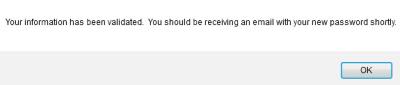
Your Username/E-mail is invalid. If you believe this is an error, please contact your administrator.
Key Considerations
- As soon as you log into the program with your new password, you should change the password.
- If you forget both your username and password, contact your program administrator to have them reissued.
